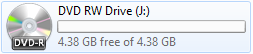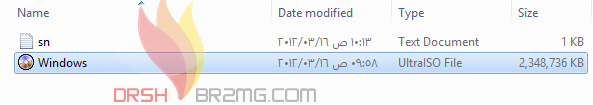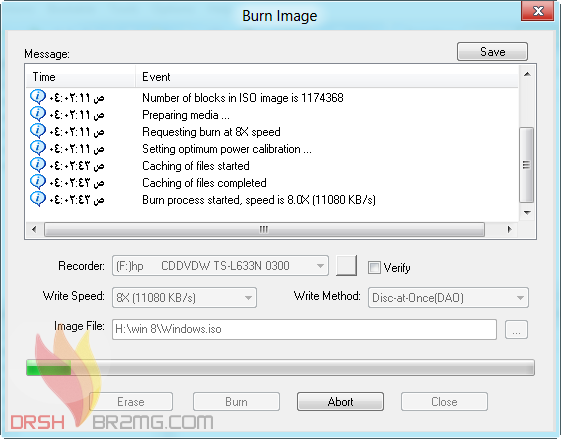برنامج UltraISO لنسخ ملفات iso ونسخ السي دي CD او DVD
[ISO, .BIN, .IMG, .CIF, .NRG, .MDS, .CCD, .BWI, .ISZ, .DMG, .DAA, .UIF, .HFS] علي CD او DVD
UltraISO Handle CD and DVD.
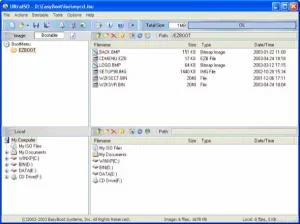
اسم البرنامج : UltraISO
موقع البرنامج : http://www.ezbsystems.com/
سعر البرنامج : $ 29.95USD
برنامج رائع لحرق ملفات الايزو [ISO, .BIN, .IMG, .CIF, .NRG, .MDS, .CCD, .BWI, .ISZ, .DMG, .DAA, .UIF, .HFS] علي CD او DVD
Windows 7/2008/Vista/2003/XP (32bit and 64bit), Windows 2000, ME, 98SE, 98, or Windows NT4.0 SP6a+ operating system .
Intel Pentium 166MHz or above. 64MB memory.
At least 10MB free hard disk space . CD-ROM, CD-R/RW, DVD-ROM, the DVD-R/RW driver (copy compact disc image needs).
Can directly edit the ISO image file.
Can directly extract files and folders from ISO image file Can add / delete /create new directory /rename ISO file image content.
Can make ISO file from hard disk document.
Can create CD/DVD image from CD/DVD-ROM, maintain bootable information. Can process the compact disc boot information, you can directly add/remove/extract boot image of the ISO image.
Supports nearly all known CD/DVD image file formats (.ISO, .BIN, .IMG, .CIF, .NRG, .MDS, .CCD, .BWI, .ISZ, .DMG, .DAA, .UIF, .HFS and so on) , and can convert them to the industry standard and widely supported ISO image format.
May directly set the file/folder to hidden attribute Supports ISO 9660 Level1/2/3 and Joliet extension Automatically optimizes the ISO image file structure, saves the disc space.
Supports the shell document type integration, Open Image files through double clicking them or the Right Click menu of the mouse with the open dialog.
The double window user interface is extremely convenient to use. There are rich add-on tools, you can create ALL in 1 bootable compact discs, CD/DVD image file management, even the virtual CD/DVD drive , those functions are really powerful.
شرح تنصيب البرنامج :UltraISO
توكل علي الله واضغط علي ايقونة البرنامج كما تشاهد في الصوره التاليه :
بعد ان قمت بتنصيب البرنامج قم بوضع سي دي في الجهاز.
لو هتنسخ ملفات بحجم كبير اكبر من 800 MB يجب وضع سي دي DVD اما لو الحجم اقل يجب وضع CD عادي روم.
بعد كده قم باختيار الملف اللي بصيغة iso عشان تحرقو علي الاسطوانه كما تشاهد في الصوره التاليه:
بعد كده ياطويل العمر اختار سرعة الحرق او سرعة النسخ ويستحسن انها تكون 24 او 18 او 16 السبب عشان السي دي ميسقطش منو ملفات يعني ميكنش فيه ملفات تالفه.
وبعد ما تنتهي من النسخ هتلاقي السي دي روم خرج لوحده بفضل الله انتهبنا من طريقة نسخ ملف ايزو علي سي دي.
طيب لو عندك سي دي وندوز او اي سي دي وعاوز تحفظة علي الجهاز تعمل ايه
قم بوضع السي دي داخل السي دي روم وتابع الصور.
قم بأختيار مكان حفظ الملف وتسمية الملف كما تشاهد في الصوره التاليه :
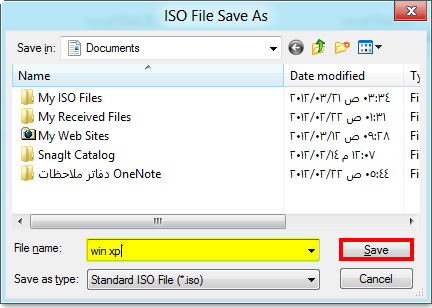
بعد ان ينتهي من نسخ السي دي علي الجهاز تجد انه قد تم انشاء ملف ايزو علي جهازك بالشكل التالي :
رابط تحميل البرنامج :

![برنامج رائع لحرق ملفات الايزو [ISO, .BIN, .IMG, .CIF, .NRG, .MDS, .CCD, .BWI, .ISZ, .DMG, .DAA, .UIF, .HFS] علي CD او DVD UltraISO](https://blogger.googleusercontent.com/img/b/R29vZ2xl/AVvXsEjEEKfyGisaMXAvVuF-f_m7cU-ScxN-c1WnYqtX8BMMhisqW5YFiC9_lFfSL9-rKg0yBeh1rumV2xUdxOuxPQjBFfFv7neFX8RaDavlCmceYGZW8o60GazYOzXfuIjt_jMwcQnSWF9twJIP/w640-h498-rw/2.png)